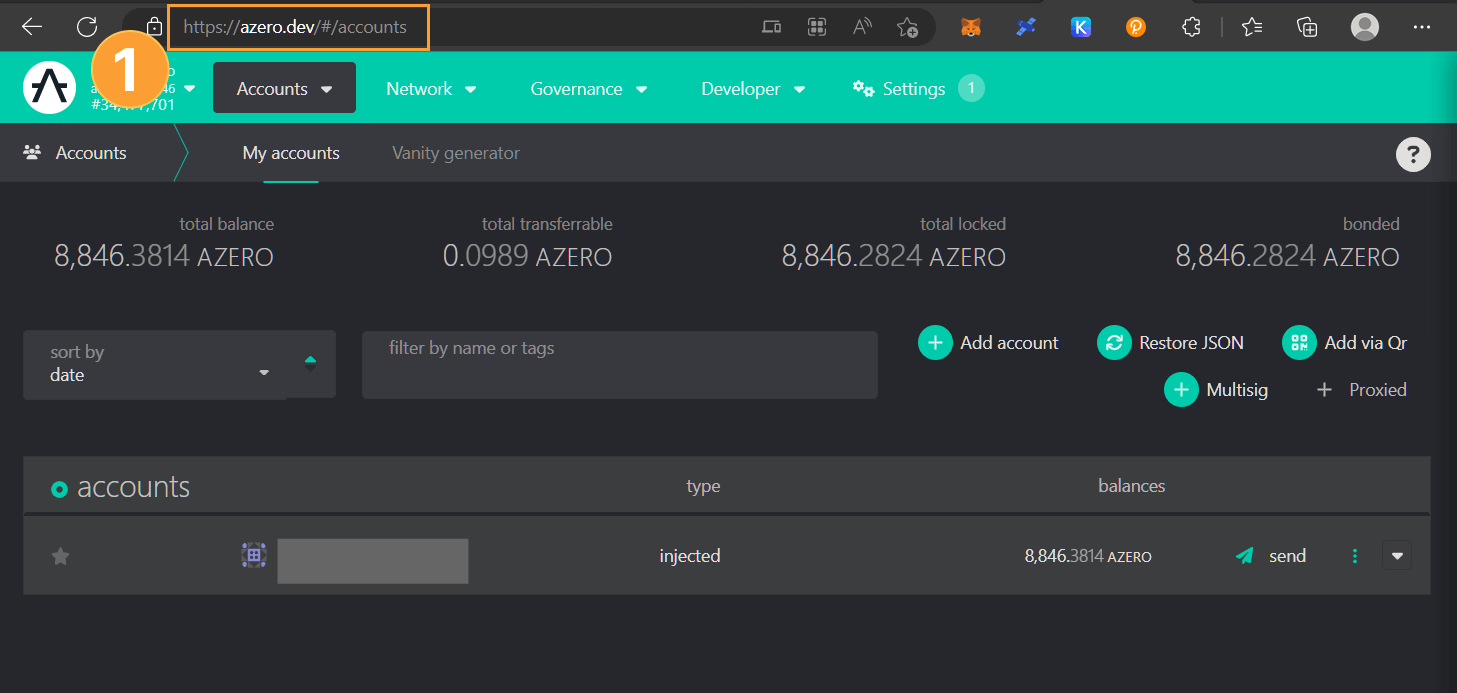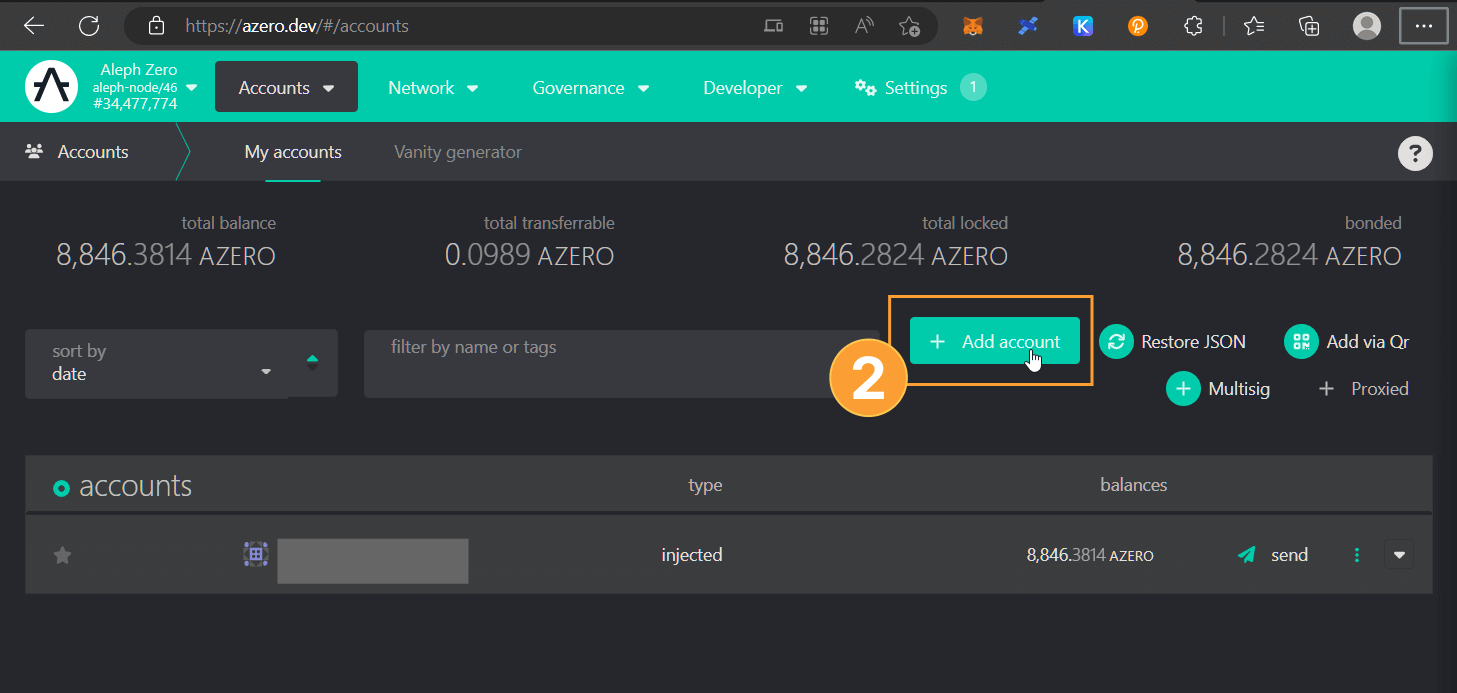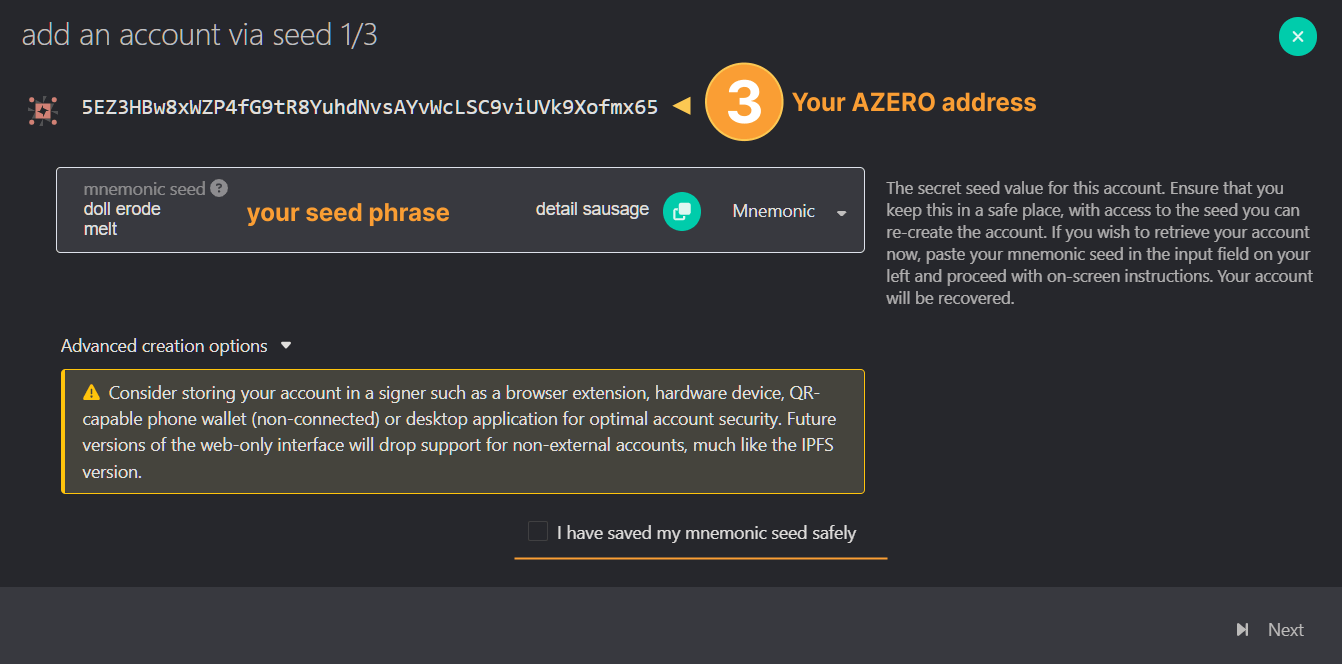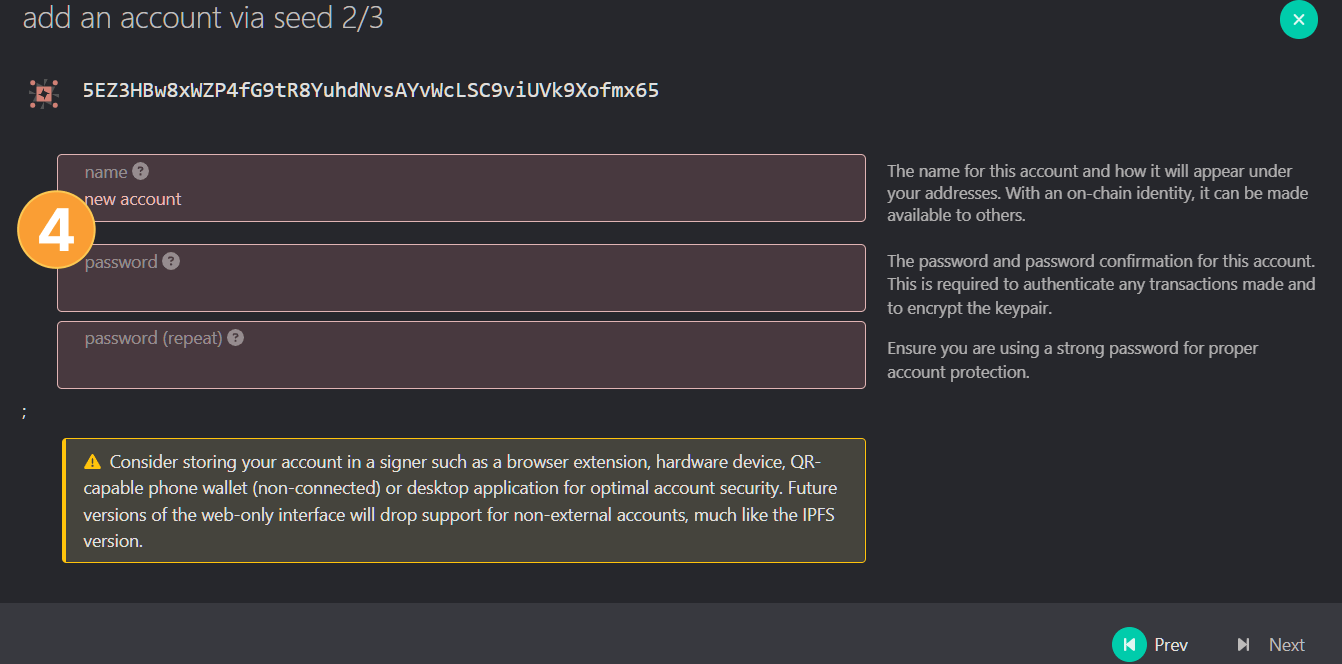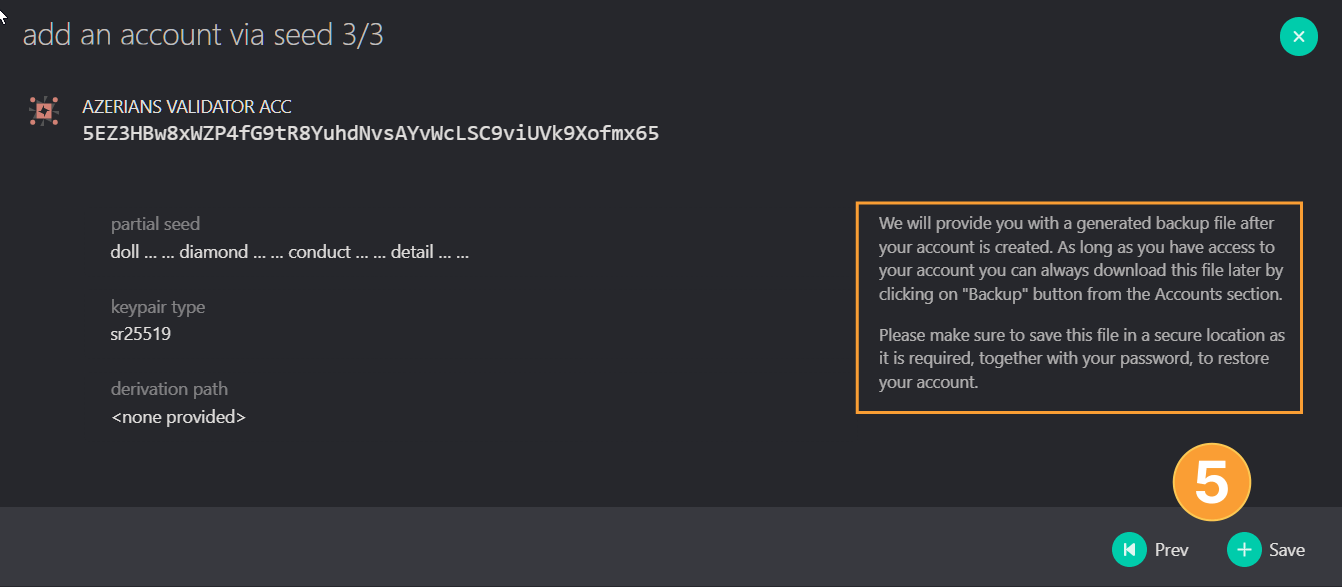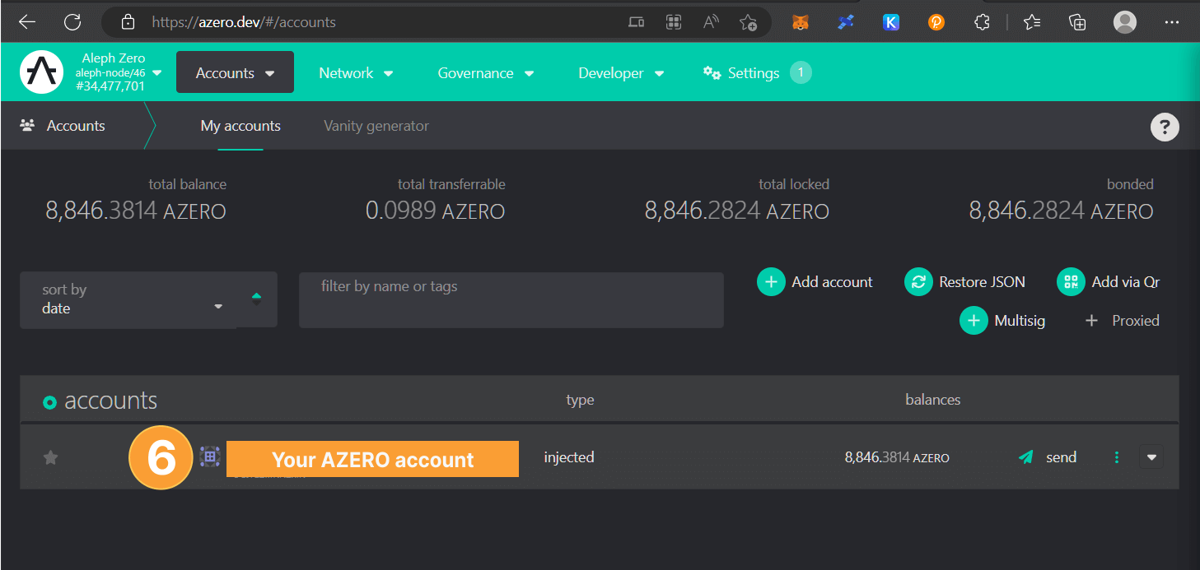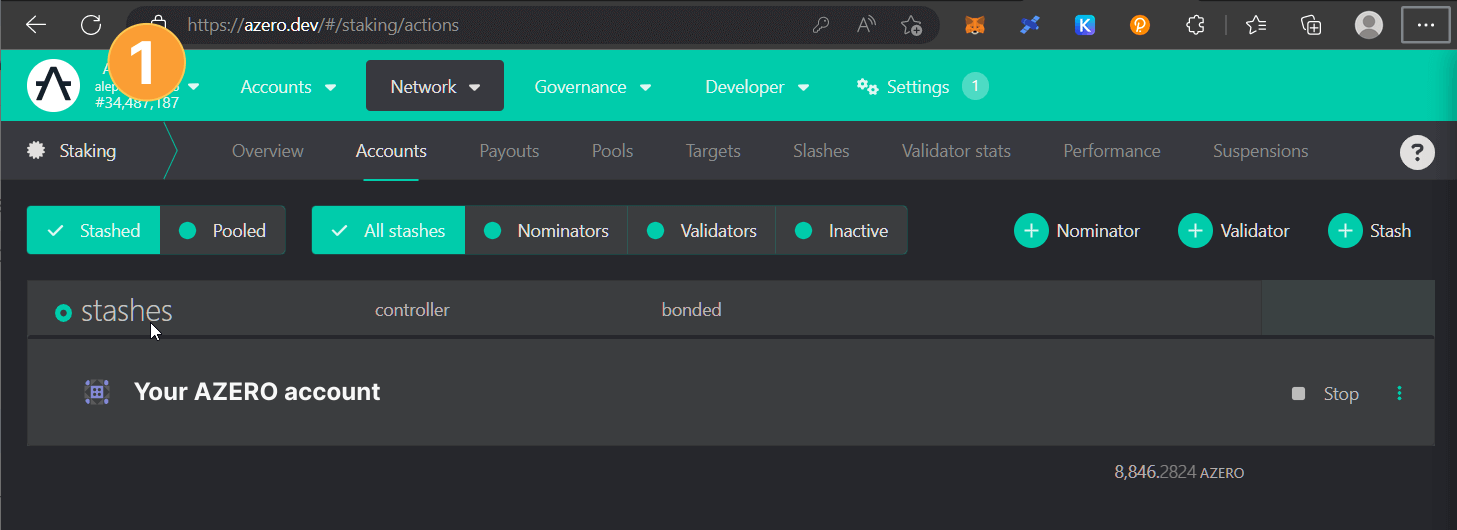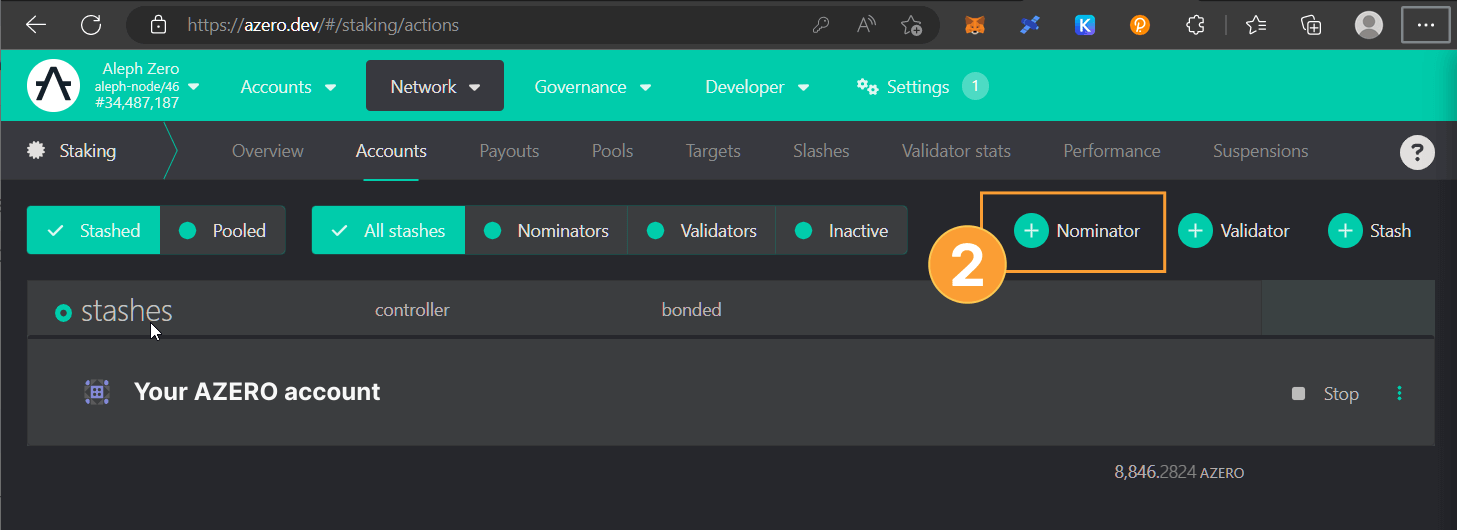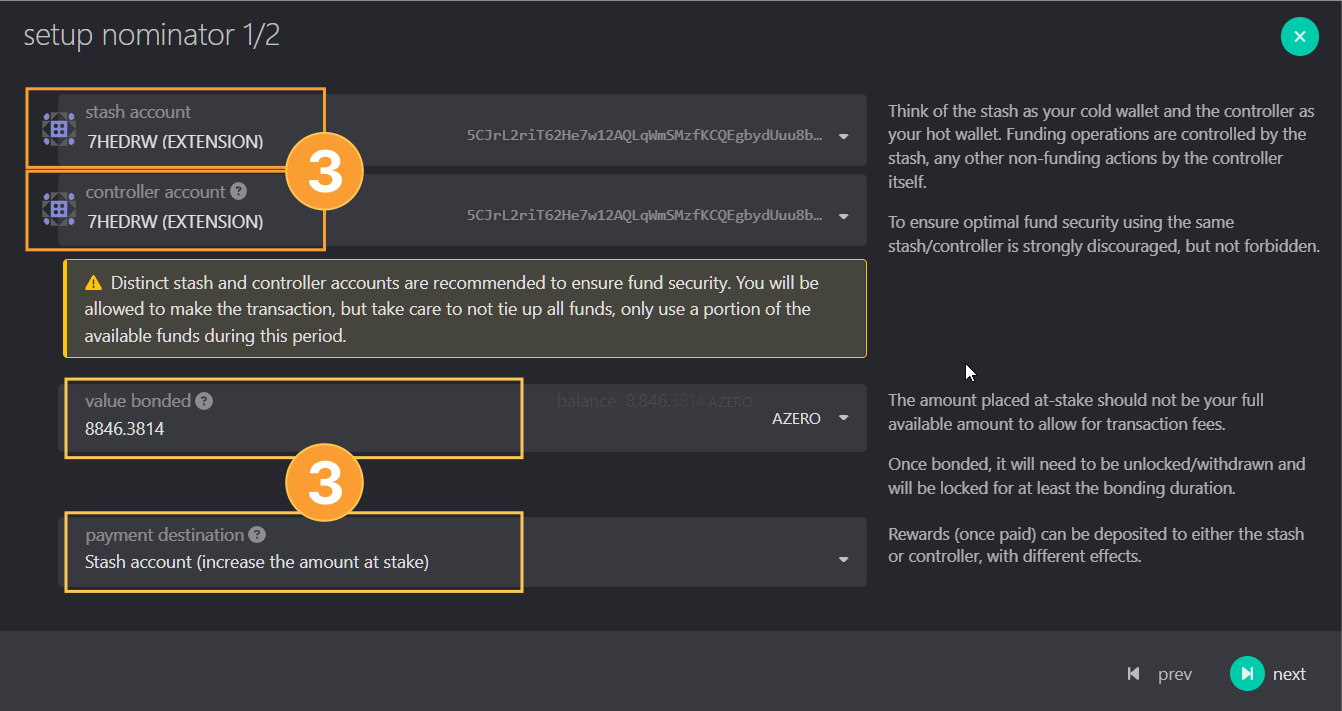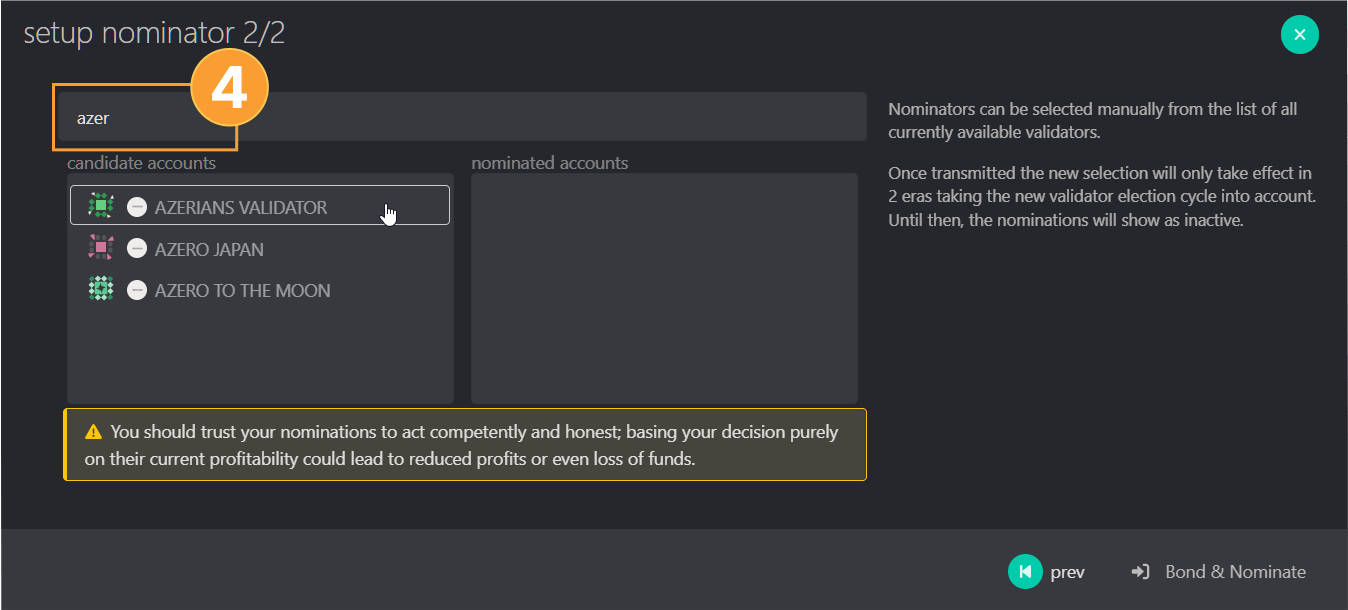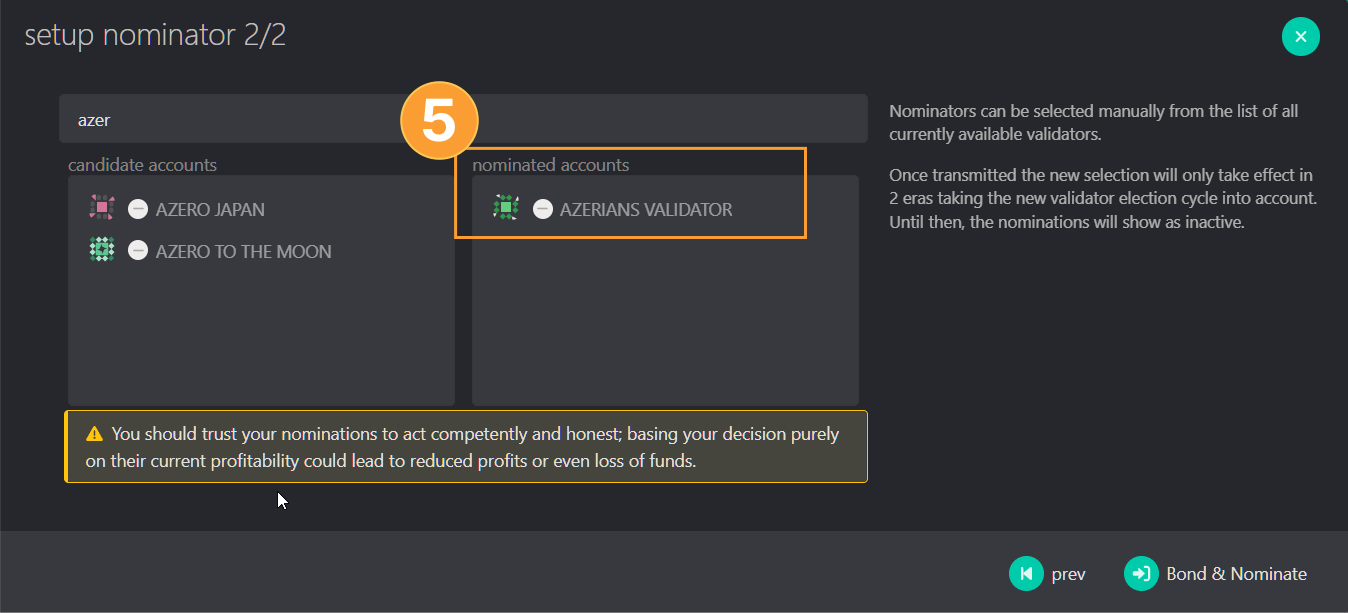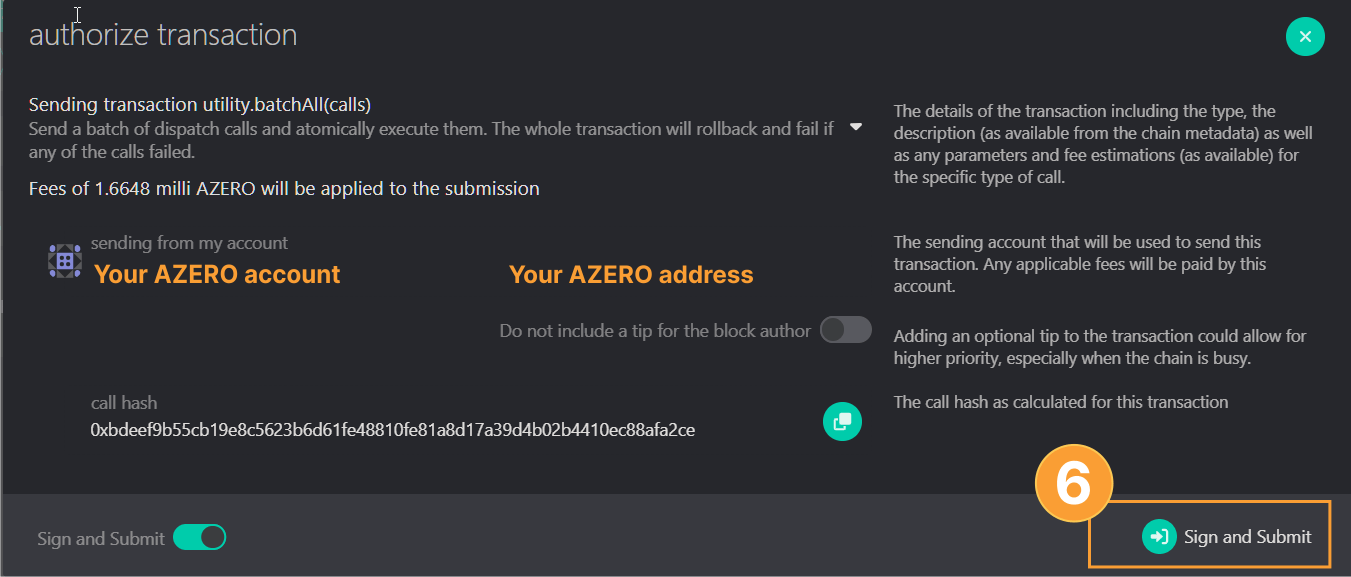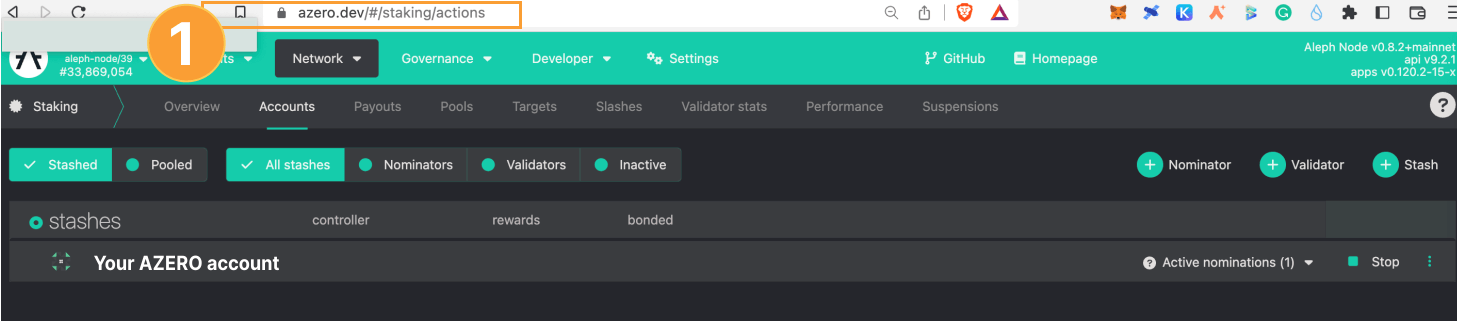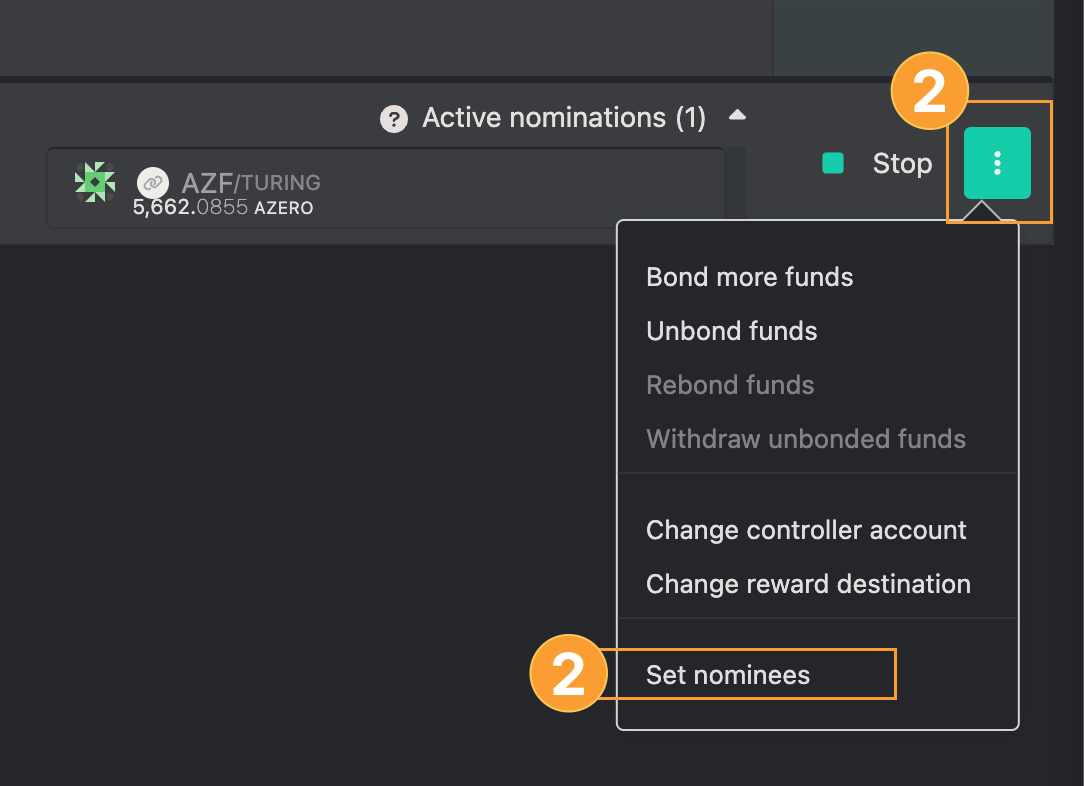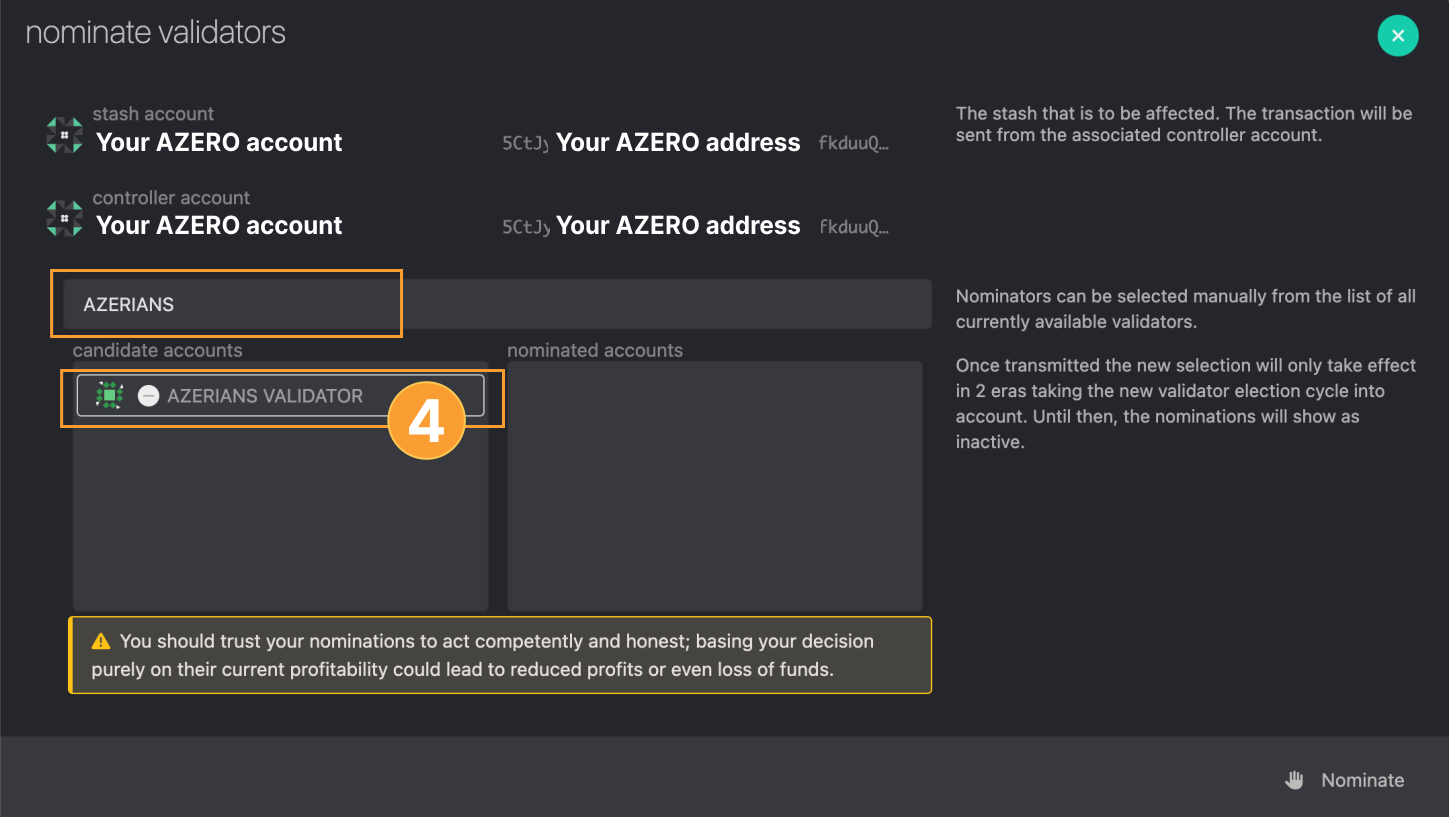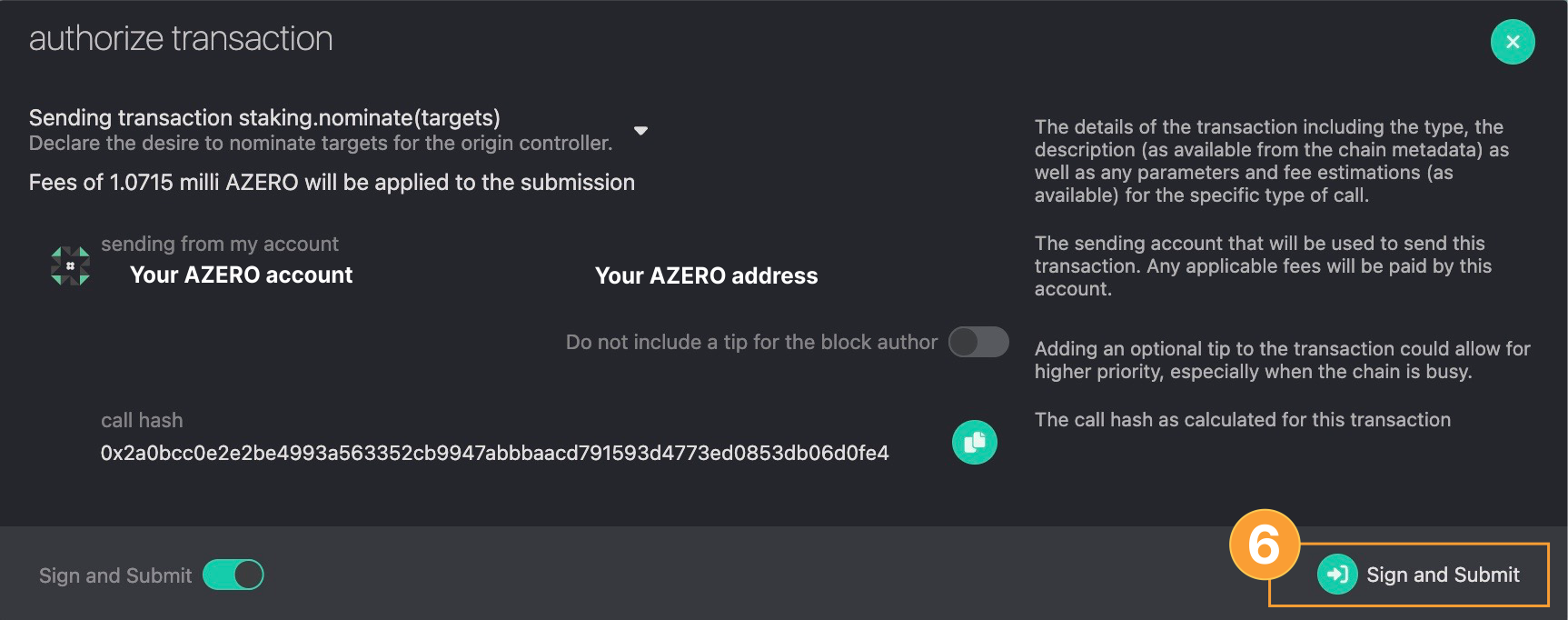AZERO staking guides
Learn how to buy, stake, redelegate your AZERO or create an AZERO wallet.
Which guide is right for you? Check our scheme →
How to buy AZERO?
Buying AZERO
You can buy AZERO coins on any of the well-known exchanges - we recommend MEXC Global - because of the lowest witdrawal fee, but you can also use other CEX's like: KuCoin, Gate.io or Huobi.
Withdraw AZERO from exchange to wallet
How to create AZERO wallet?
Creating an official Aleph Zero wallet at www.azero.dev
1. Go to azero.dev/#/accounts
2. Click Add Account.
3. This is your $AZERO wallet address IMPORTANT: SAVE Your mnemonic seed safely.
4. Name your account, create a password and save it safely.
5. Click save and then save the backup file safely
6. Your wallet is created and ready to use. You should see your account on azero.dev/#/accounts tab
AZERO staking guide
How to stake AZERO on AZERIANS VALIDATOR Node - through the azero.dev [official]
IMPORTANT: Make sure you're connected to the page with your AZERO wallet first.
1. Go to azero.dev/#/staking/actions
2. Click +Nominator.
3. Make sure your account is selected and define how much $AZERO you want to stake [bond]. Leave "Payment destination" at "Stash account". This way, your AZERO will auto-compound to maximize yield.
4. Search for AZERIANS VALIDATOR and pick it from the list of available validators.
5. Make sure AZERIANS VALIDATOR is selected in the "nominated accounts" section, then click "Bond & Nominate".
6. Confirm the transaction. Please ensure you have some $AZERO for the transaction fee [0.01 is more than enough]. Congratulations, you just staked your AZERO coins! You'll receive rewards after one ERA [up to 24h].
How to change validator / redelegate staked AZERO?
Redelegate AZERO coins from Aleph Zero Foundation [AZF ] validator nodes to AZERIANS Community Validator node using azero.dev wallet [Official]
IMPORTANT: Make sure you're connected to the page with your AZERO wallet first.
1. Open the azero.dev/#/staking/actions
2. Click-expand three dots and pick "Set nominees"
3. Unselect (by clicking) from the right section "nominated accounts" the currently selected validator.
4. Search for AZERIANS VALIDATOR and pick it from the list of available validators.
5. Select (by clicking) from the left section "candidate accounts", and make sure that AZERIANS VALIDATOR is selected in "nominated accounts" section, and click nominate.
6. Authorize the transaction by clicking sign and submit. Please ensure you have some AZERO for the transaction fee [0.01 is more than enough].
7. Good job! You redelegated to AZERIANS VALIDATOR. You'll receive rewards after one ERA [up to 24h].