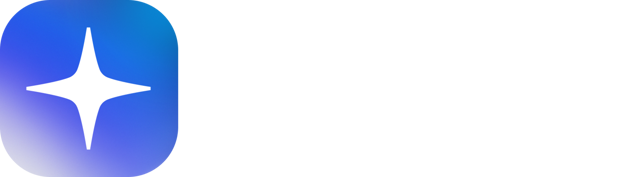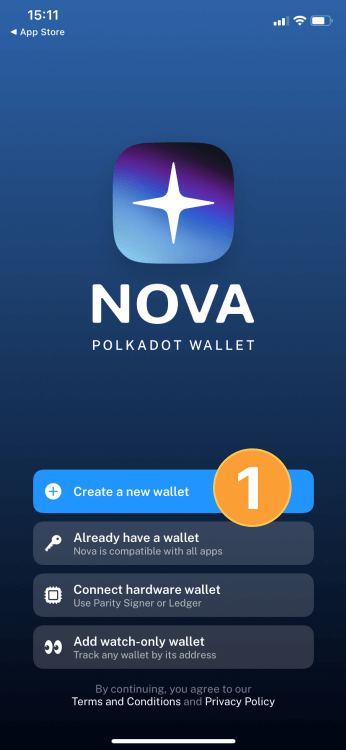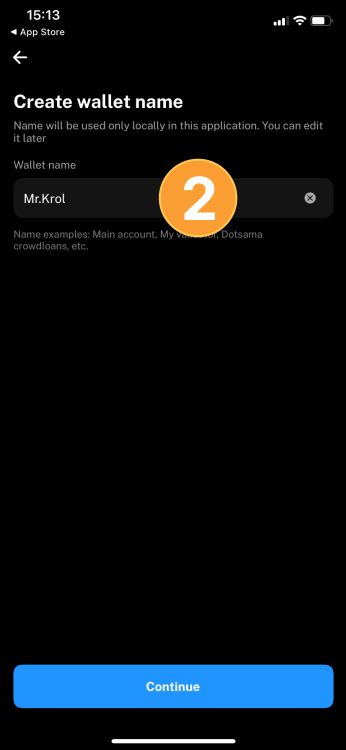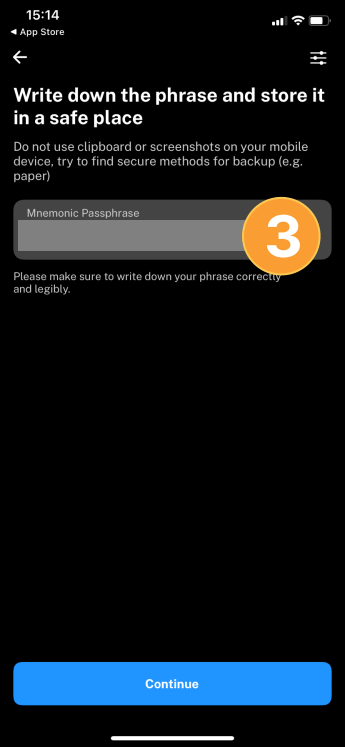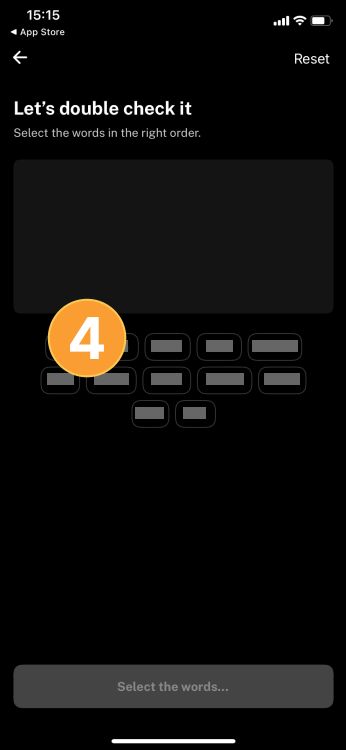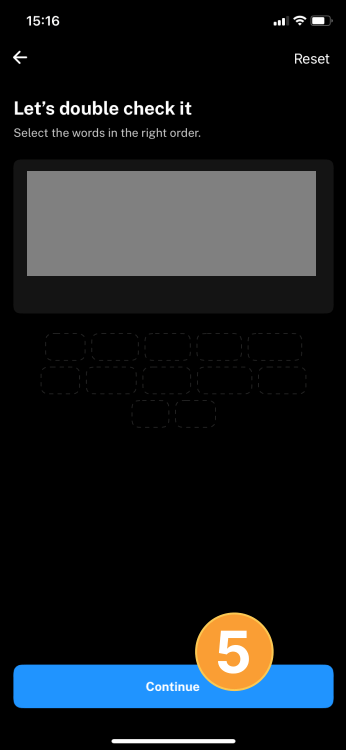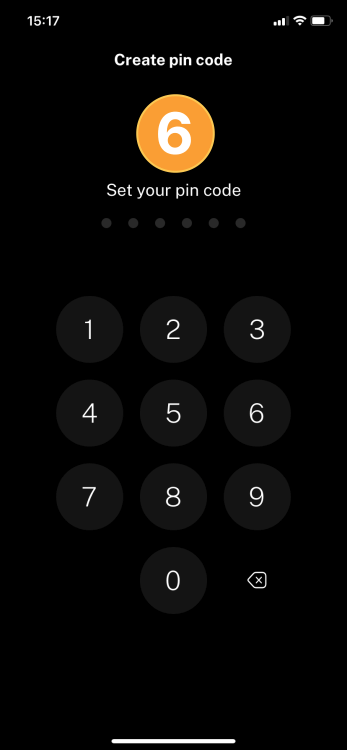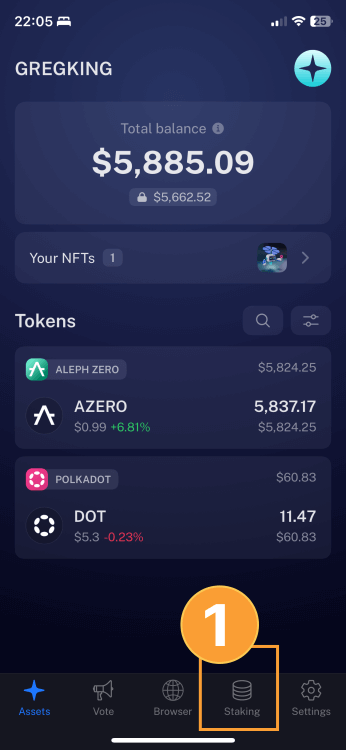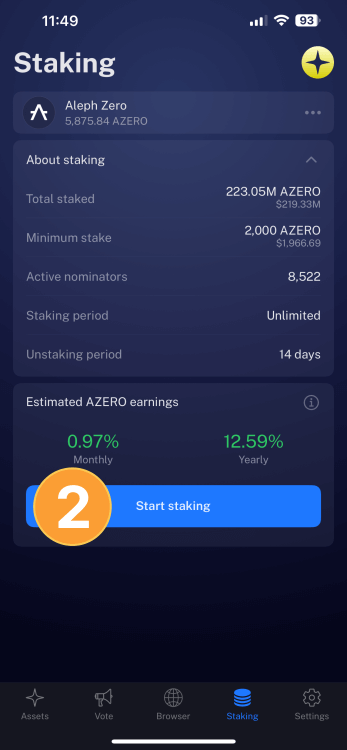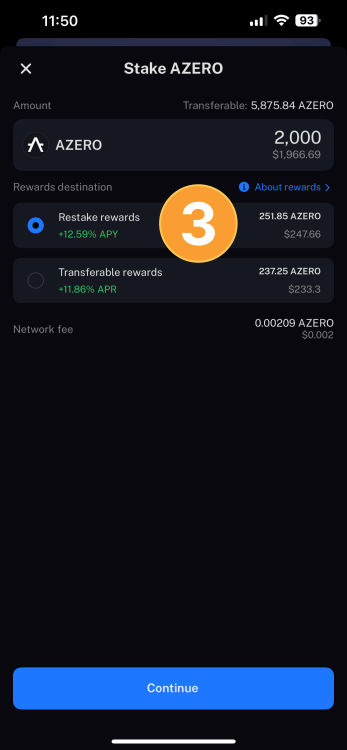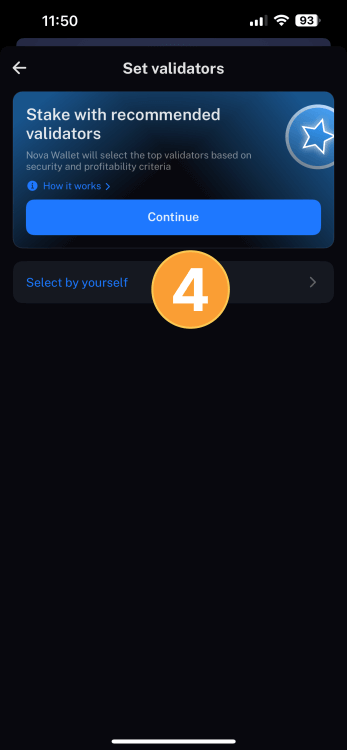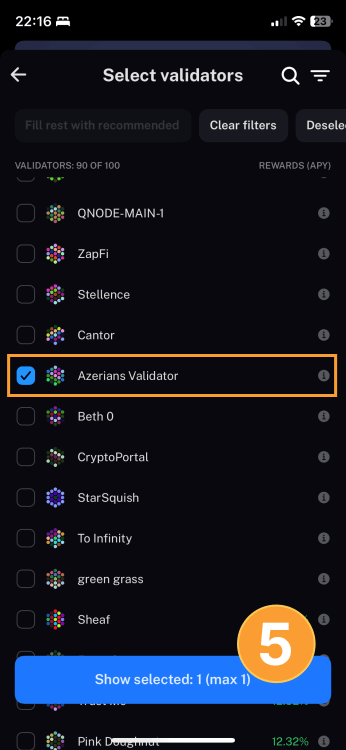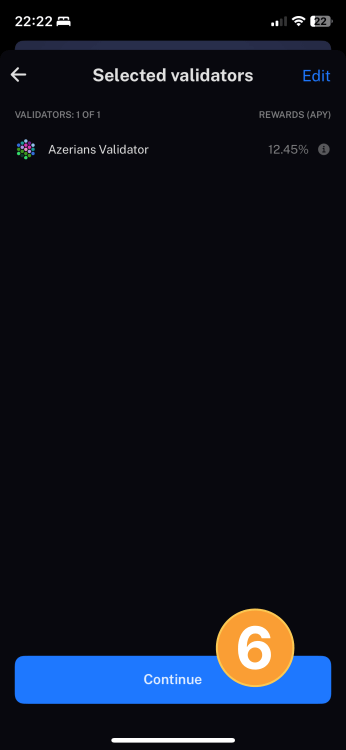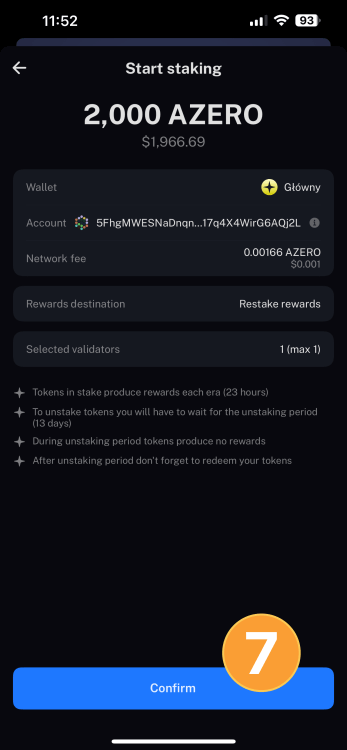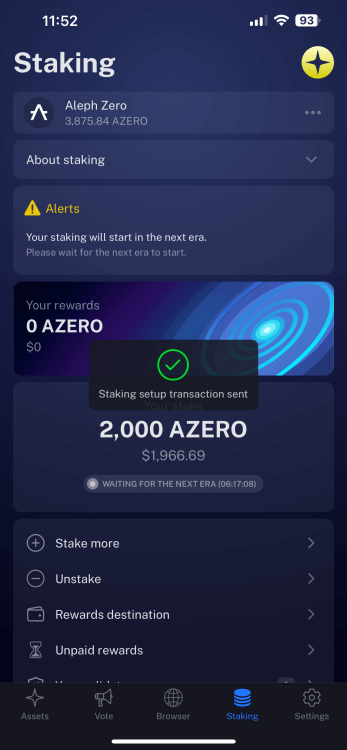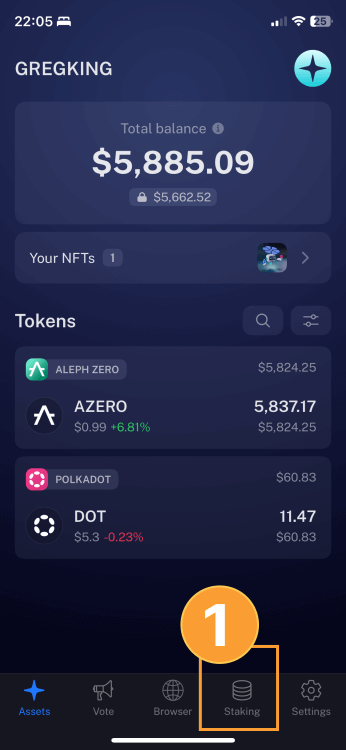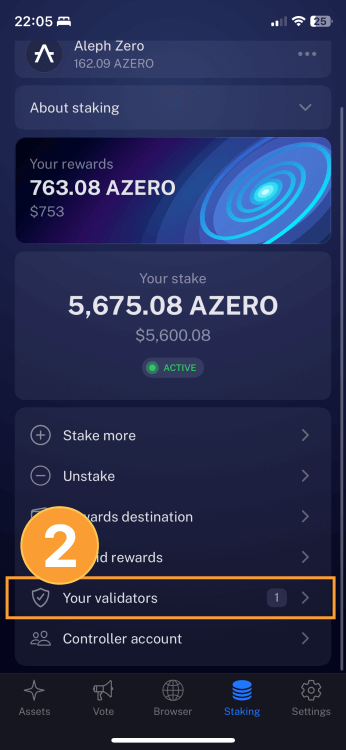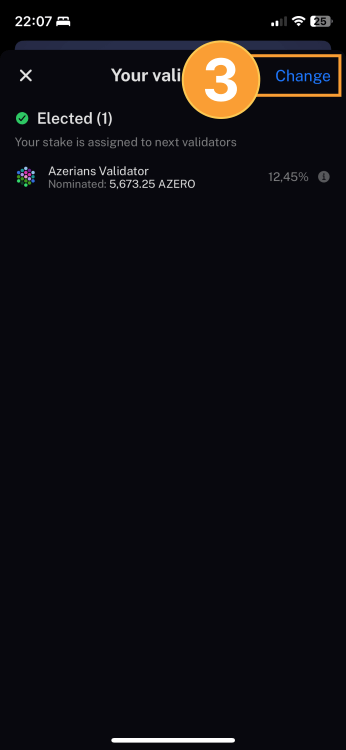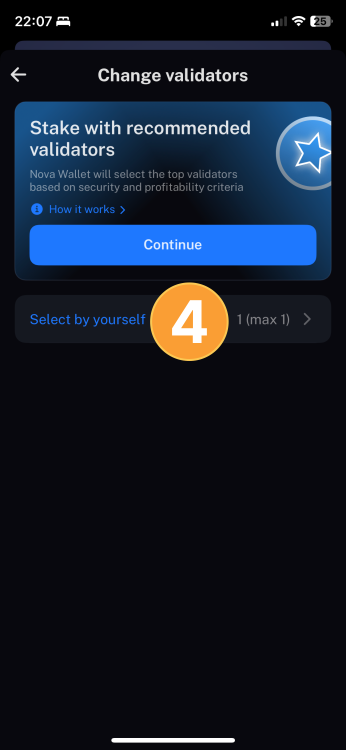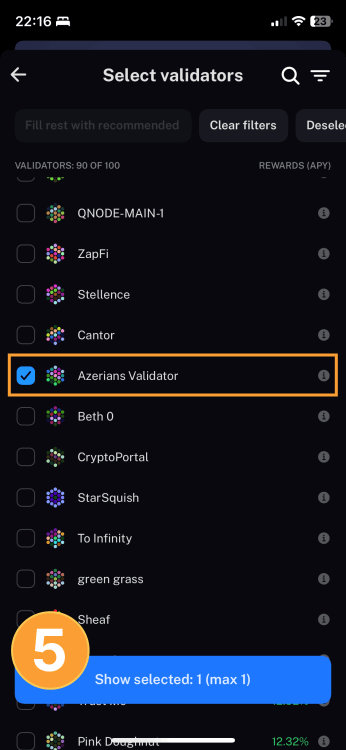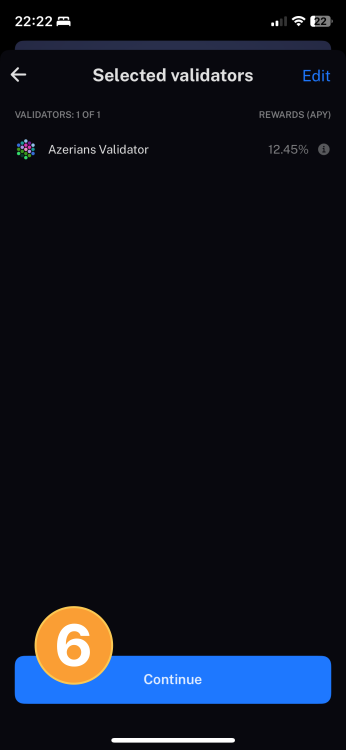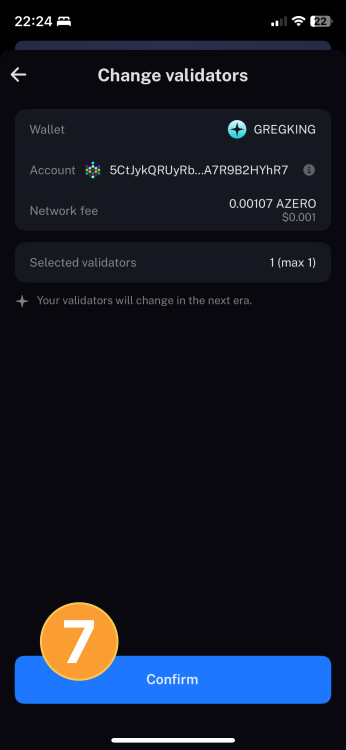NOVA Wallet - AZERO staking guide
Learn how to buy, stake, change nominator or create an AZERO wallet on your mobile.
Which guide is right for you? Check our scheme →
How to buy AZERO?
Buying AZERO
You can buy AZERO coins on any of the well-known exchanges - we recommend MEXC Global - because of the lowest witdrawal fee, but you can also use other CEXs like: KuCoin, Gate.io or Huobi.
Withdraw AZERO from exchange to wallet
How to create AZERO mobile wallet?
Keep in mind that this is a 3rd party app. To create an official Aleph Zero wallet azero.dev click here.
1. After downloading NOVA Wallet app, open it and click "Create a new wallet"
2. Set up a Wallet name.
3. Now, your Mnemonic seed will be generated. IMPORTANT: SAVE (writedown and store) your mnemonic seed safely. Important because if you lose access to your device, you will be able to recover your wallet using a seed phrase. Click "Continue".
4. Nova Wallet checks to ensure that the user has noted down the seed phrase, so in the next step will ask you to select 12 words in the right order.
5. If you have completed the form and entered the seed phrase, click “Continue” to proceed.
6. Create a strong PIN code and write it down.
Congratulations! You've successfully created an AZERO Nova Wallet :)
NOVA Wallet - AZERO staking guide
How to stake AZERO on AZERIANS VALIDATOR Node - through mobile NOVA Wallet
!!! IMPORTANT: You can only use this method if you have 2 000 AZERO or more. If you have less than 2 000 AZERO you need to stake through a staking pool via azero.dev web wallet.
- Open Nova Wallet app and click Staking.
Click "Start staking". Remember minimum stake is 2000 $AZERO.
3. Choose Rewards destination and click continue. It's best to pick Restake rewards to auto-compound and get higher APY.
4. Set validators by clicking "Select by yourself".
5. Find Azerians Validator on the list below and click the checkbox next to Azerians Validator. Next click Show selected: 1 (max 1).
6. Click Continue.
7. Authorize the transaction by clicking Confirm.
You must have some AZERO left to pay for transaction gas (0,01 AZERO is more than enough).
8. You started staking with AZERIANS Validator. Your first payout should appear in your wallet after the next era (up to 48h).
NOVA Wallet - How to change validator / redelegate staked AZERO?
Redelegate AZERO coins from one validator to AZERIANS Community Validator using the mobile NOVA Wallet
IMPORTANT: You don't need to UNBOUND your AZERO coins to change the validator.
- Click Staking.
2. Click Your validators.
3. Click Change.
4. Click Select by yourself.
5. Find Azerians Validator on the list below and click the checkbox next to Azerians Validator after that, click Show selected: 1 (max 1).
6. Check if AZERIANS Validator is selected. Click Continue.
7. Authorize the transaction by clicking Confirm
Congratulations! You've successfully changed the validator :)